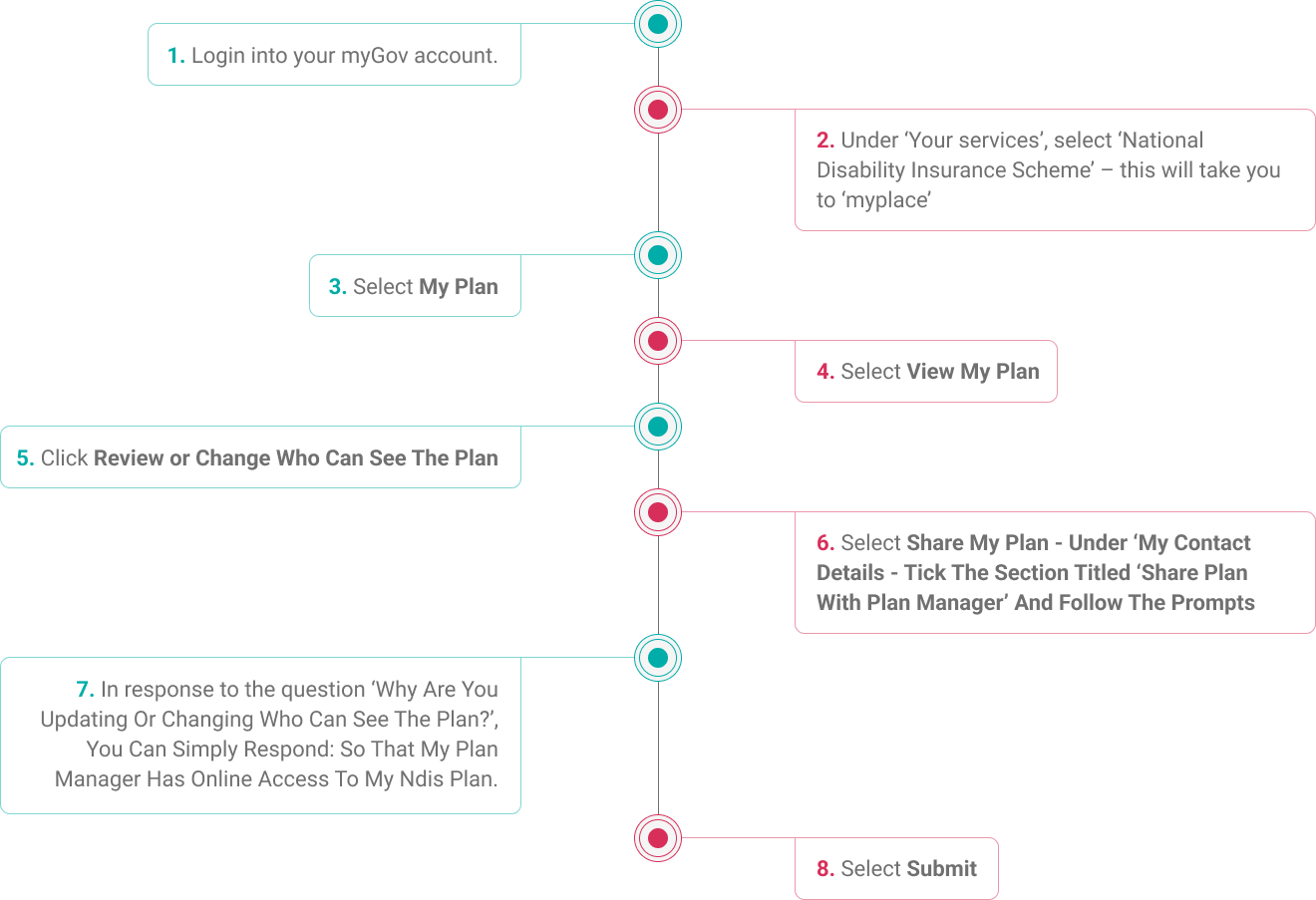What is
NDIS Plan Management

It’s how your NDIS funds can be managed.
NDIS participants have a choice about how to manage the funds in their plan.
This includes managing the financial transactions and paperwork and making sure you comply with NDIS rules around what is reasonable and necessary.
The three ways
your plan can be
managed are:


Plan managed
by an NDIS registered plan manager -
such as Aspire Plan Management


Self-managed
where participant is responsible for
paying providers and all the
paperwork


Agency managed
where registered providers directly claim from the National Disability Insurance Agency (NDIA)
Or you can choose to use a combination of management types to suit your needs.

Or you can choose to use a combination of management types to suit your needs.

When you use a Aspire Plan Management

they are responsible for paying invoices from your service providers. A plan manager also is
responsible for providing you with information to enable you to manage your plan effectively,
such as monthly spending statements.
they are responsible for paying invoices from your service providers. A plan manager also is responsible for providing you with information to enable you to manage your plan effectively, such as monthly spending statements.
Plan Access Steps

Electronic access to your
NDIS Plan